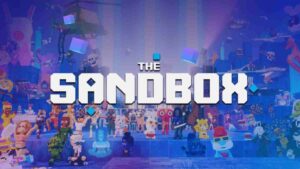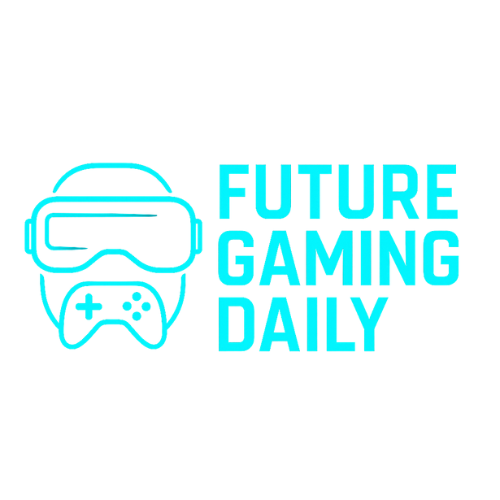The most recent update for the Quest 3 wasn’t a flashy overhaul. No new menus, no major interface changes. But it brought something users didn’t expect — a quiet shift in how the headset balances power and performance. And for those who care about frame rate and responsiveness, it’s been hard to ignore.
Without warning, the device now boots up with Battery Saver mode on by default. That one change, small on paper, is having a real impact on how games and apps feel in the headset — especially for users used to high refresh rates.
Battery Saver is now on by default
The update flips a key performance setting. Battery Saver mode, which was once optional, now activates automatically. It reduces the screen refresh rate, dims brightness, and limits power-hungry processes to stretch battery life further. The goal is clear — make the headset last longer on a single charge.
But these trade-offs come with a cost. The headset no longer prioritizes fluidity or responsiveness by default. Visual smoothness drops, input feels slightly laggier, and the overall experience can feel dulled — particularly in action-heavy apps or games that rely on tight timing and tracking.
Users report frame rate drops and sluggishness
After the update, some users started noticing stutters and subtle juddering in places where everything used to run smoothly. In a lot of cases, frame rates were capped around 45 FPS instead of the usual 72 or 90. That kind of drop isn’t just cosmetic — it can make the difference between a comfortable session and one that causes motion sickness.
The frustration comes less from the feature itself and more from how it was rolled out. Many didn’t realize anything had changed until they went digging into the settings. There was no prompt, no notice — just a slower headset and a mystery to solve.
The balance between battery life and experience
This update raises an ongoing question for standalone headsets: how much performance are users willing to give up for longer sessions? Longer battery life is great, but not if it breaks immersion or makes people uncomfortable.
The core issue here isn’t the feature. It’s the default. Giving users options is one thing. Silently changing what “normal” looks like is another. Especially when it affects something as central as frame rate.
What’s next?
There’s been growing discussion in the community around how system updates are handled — not just what they change, but how they communicate those changes. It’s a reminder that in VR, where hardware and software feel tightly linked, even small adjustments ripple out fast.
Whether the default gets reversed or refined in a future patch remains to be seen. For now, the best move is simple: dive into the settings, check your performance mode, and make sure the headset is running the way you want it to.
Gaming Strategist & Trend Analyst
With a background in game economics and digital culture, METAREPORT connects the dots. He dissects trends, deciphers strategies, and delivers data-backed insights for gamers, creators, and investors alike.